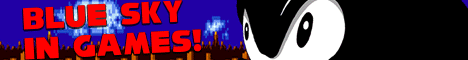Computer Dying
- Kaiya-Sky
- Black Dragon Wizard
- Posts: 342
- jedwabna poszewka na poduszkę 70x80
- Joined: Fri Jan 09, 2009 2:02 am
- Location: Canada B.C
- Contact:
Computer Dying
My computer is dying.
I have a question, well today my computer shut it's self down 3 times, the first two times my foot was on the front part of the tower, the inch and half or so is different from the rest ( I don't know if its like that on all computers) i guess its like a front panel or something, i don't know, any ways my hand might have been on it when i was trying to get it to work again when it went off the 3rd time. So i was wondering if having pressure on that could shut my computer off some how?
I was just wondering if my computer is about to catch fire any moment from me pushing it to be on now, or if it was only shutting off because of me touching it where it didn't want to be touched.
I have a question, well today my computer shut it's self down 3 times, the first two times my foot was on the front part of the tower, the inch and half or so is different from the rest ( I don't know if its like that on all computers) i guess its like a front panel or something, i don't know, any ways my hand might have been on it when i was trying to get it to work again when it went off the 3rd time. So i was wondering if having pressure on that could shut my computer off some how?
I was just wondering if my computer is about to catch fire any moment from me pushing it to be on now, or if it was only shutting off because of me touching it where it didn't want to be touched.
- Ardent Fox
- Blue Dragon Ninja
- Posts: 639
- Joined: Sat Jul 04, 2009 6:18 am
- Location: Columbia, SC
- Contact:
Re: Computer Dying
It's possible you were putting pressure on something that could be causing the power button to be pressed in. Never heard of pressure on a case causing a machine to turn off.
- Vyse of Arcadia
- Black Dragon Wizard
- Posts: 363
- Joined: Sun Feb 07, 2010 4:32 am
- Location: Auburn, Alabama, USA
- Contact:
Re: Computer Dying
Yeah, case pressure shouldn't matter at all.
What you might want to check out is how hot your computer has been running. Most (if not all) modern motherboards shut themselves down when processor temperature reaches a certain threshold so as to prevent damage.
What you might want to check out is how hot your computer has been running. Most (if not all) modern motherboards shut themselves down when processor temperature reaches a certain threshold so as to prevent damage.
- Sonic#
- Pao Tribe Chieftain
- Posts: 4679
- Joined: Thu Dec 26, 2002 3:27 am
- Location: Here, there, everywhere
- Contact:
Re: Computer Dying
Just curious, how hot is too hot for a typical motherboard? Mine's never shut itself down, but before I turned the A/C on this week I know it was running at nearly 50 degrees Celsius.Vyse of Arcadia wrote:Yeah, case pressure shouldn't matter at all.
What you might want to check out is how hot your computer has been running. Most (if not all) modern motherboards shut themselves down when processor temperature reaches a certain threshold so as to prevent damage.
Sonic#
"Than seyde Merlion, "Whethir lyke ye bettir the swerde othir the scawberde?" "I lyke bettir the swerde," seyde Arthure. "Ye ar the more unwyse, for the scawberde ys worth ten of the swerde; for whyles ye have the scawberde uppon you, ye shall lose no blood, be ye never so sore wounded. Therefore kepe well the scawberde allweyes with you." --- Le Morte Darthur, Sir Thomas Malory
"Just as you touch the energy of every life form you meet, so, too, will will their energy strengthen you. Fail to live up to your potential, and you will never win. " --- The Old Man at the End of Time
"Than seyde Merlion, "Whethir lyke ye bettir the swerde othir the scawberde?" "I lyke bettir the swerde," seyde Arthure. "Ye ar the more unwyse, for the scawberde ys worth ten of the swerde; for whyles ye have the scawberde uppon you, ye shall lose no blood, be ye never so sore wounded. Therefore kepe well the scawberde allweyes with you." --- Le Morte Darthur, Sir Thomas Malory
"Just as you touch the energy of every life form you meet, so, too, will will their energy strengthen you. Fail to live up to your potential, and you will never win. " --- The Old Man at the End of Time
- Kaiya-Sky
- Black Dragon Wizard
- Posts: 342
- Joined: Fri Jan 09, 2009 2:02 am
- Location: Canada B.C
- Contact:
Re: Computer Dying
It shouldn't have been that hot since i was a way for almost 2 days and it was completely shut down and unplugged, and i had it on for maybe 2 hours before the first shut down. Also there's nothing around to press up against the power button unless the case is loose and pressing down on it when there's pressure on it. I don't want to play around with it to check, my computer has been shut off from power outs so many times i don't want to mess it up and more. I've been avoiding touching it, and so far its been its usually messed up self
- Vyse of Arcadia
- Black Dragon Wizard
- Posts: 363
- Joined: Sun Feb 07, 2010 4:32 am
- Location: Auburn, Alabama, USA
- Contact:
Re: Computer Dying
80 or 90?Sonic# wrote:Just curious, how hot is too hot for a typical motherboard? Mine's never shut itself down, but before I turned the A/C on this week I know it was running at nearly 50 degrees Celsius.Vyse of Arcadia wrote:Yeah, case pressure shouldn't matter at all.
What you might want to check out is how hot your computer has been running. Most (if not all) modern motherboards shut themselves down when processor temperature reaches a certain threshold so as to prevent damage.
All I know is that my old box ran around 65. When it climbed into the 70s, it would get unstable, and shortly after it would shut itself down.
Re: Computer Dying
I'm not exactly sure what your saying but it sounds like it could be an issue with one of your fans. Computers shut themselves down when they overheat. Maybe one of your fans has died.
- phyco126
- Dragonmaster
- Posts: 8136
- Joined: Fri Dec 27, 2002 3:06 am
- Location: Colorado Springs, Colorado, USA
Re: Computer Dying
Temperatures vary. Old motherboards/processors can handle higher heats, newer processors and motherboards can't, but new technology allows them to run faster at lower temperatures. MMMmmm.
Anyway, it sounds like it's an overheating problem. What operating system do you use? You can monitor temperatures of various systems with http://www.cpuid.com/ 's heat reading software. Sometimes the heat of the graphics card can shut the system down as well. It may also be a power supply problem, though that isn't as likely as the overheating problem.
As for problem of overheating, 2 hours is WAY more than enough time to overheat any system. Heck, depending on which fan dies and/or other various failures, a system can overheat in mere minutes.
Anyway, it sounds like it's an overheating problem. What operating system do you use? You can monitor temperatures of various systems with http://www.cpuid.com/ 's heat reading software. Sometimes the heat of the graphics card can shut the system down as well. It may also be a power supply problem, though that isn't as likely as the overheating problem.
As for problem of overheating, 2 hours is WAY more than enough time to overheat any system. Heck, depending on which fan dies and/or other various failures, a system can overheat in mere minutes.
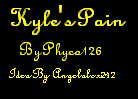
- "Sometimes life smiles when it kicks you down. The trick is to smile back."
- Vyse of Arcadia
- Black Dragon Wizard
- Posts: 363
- Joined: Sun Feb 07, 2010 4:32 am
- Location: Auburn, Alabama, USA
- Contact:
Re: Computer Dying
Forget minutes. A modern CPU without a heatsink will melt itself almost instantly. (I mean without a heatsink whatsoever, not just a dead fan.)
I heard once that a modern processor outputs more heat per square centimeter than an atomic bomb. I dunno if it's true, but it wouldn't surprise me.
I heard once that a modern processor outputs more heat per square centimeter than an atomic bomb. I dunno if it's true, but it wouldn't surprise me.
- phyco126
- Dragonmaster
- Posts: 8136
- Joined: Fri Dec 27, 2002 3:06 am
- Location: Colorado Springs, Colorado, USA
Re: Computer Dying
I doubt that's true, the heat from an atomic bomb reaches in the thousands of degrees, where-as the processor probably reaches no more than a few hundred. Modern processors will melt instantly because they are so fragile, they aren't designed to handle instant heat (and forget melting, they can actually explode - though not with a whole heck of a lot of force, the popping is loud though).
Regardless, I said a few minutes because only a very very small amount of people who have no heat sink on theirs and manage to force the system to stay on long enough to destroy the processor. I was kind of just referring to the worst case scenario for the most likely failures.
Regardless, I said a few minutes because only a very very small amount of people who have no heat sink on theirs and manage to force the system to stay on long enough to destroy the processor. I was kind of just referring to the worst case scenario for the most likely failures.
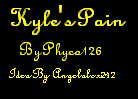
- "Sometimes life smiles when it kicks you down. The trick is to smile back."
Re: Computer Dying
Heat isn't measured in degrees. It's the transfer of energy (measured in calories). It is however related to temperature though.phyco126 wrote:I doubt that's true, the heat from an atomic bomb reaches in the thousands of degrees, where-as the processor probably reaches no more than a few hundred. Modern processors will melt instantly because they are so fragile, they aren't designed to handle instant heat (and forget melting, they can actually explode - though not with a whole heck of a lot of force, the popping is loud though).
Anyway... I still kind of doubt that this is true. I think we'll just have to say citation needed for now.
- Kaiya-Sky
- Black Dragon Wizard
- Posts: 342
- Joined: Fri Jan 09, 2009 2:02 am
- Location: Canada B.C
- Contact:
Re: Computer Dying
I have Windows XP.phyco126 wrote:What operating system do you use?
After the last shut down the other day, It's been on for over 24 hours, would it still stay on that long it one of my Fans died? Maybe it did just over heat, my computer always acts strange after its been shut down for awhile.
- phyco126
- Dragonmaster
- Posts: 8136
- Joined: Fri Dec 27, 2002 3:06 am
- Location: Colorado Springs, Colorado, USA
Re: Computer Dying
I would install realtemp and monitor your temperatures (earlier I mentioned cpuid; that was wrong, thats more of a source to figure out whats going on in the engine). http://www.techpowerup.com/realtemp/ is what you would use to monitor temperatures. I have it on all my computers.
Edit: Also, what exactly are you doing? Hardware runs at different temperatures depending on the tasks you are performing. For instance, if you have a graphic card that overheats due to a failing fan, you may not even notice unless you are running software that used the graphic card (aka, games).
Edit: Also, what exactly are you doing? Hardware runs at different temperatures depending on the tasks you are performing. For instance, if you have a graphic card that overheats due to a failing fan, you may not even notice unless you are running software that used the graphic card (aka, games).
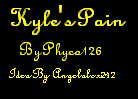
- "Sometimes life smiles when it kicks you down. The trick is to smile back."
- Kaiya-Sky
- Black Dragon Wizard
- Posts: 342
- Joined: Fri Jan 09, 2009 2:02 am
- Location: Canada B.C
- Contact:
Re: Computer Dying
I don't play games on my computer, well just little, simple flash games i find on sites, all i do is internet, msn, itunes and occasionally photoshop, that's it.
I downloaded Realtemp, but i can't get it to work it keeps saying "The processor detected is not supported. Amd sempron (tm) processor 3000+
I downloaded Realtemp, but i can't get it to work it keeps saying "The processor detected is not supported. Amd sempron (tm) processor 3000+
- phyco126
- Dragonmaster
- Posts: 8136
- Joined: Fri Dec 27, 2002 3:06 am
- Location: Colorado Springs, Colorado, USA
Re: Computer Dying
Hmmm. Well, I don't know what to say. If it is a heating problem, it's an easy fix. Fans are fairly cheap, and so are stock heat-sinks. Just got to figure out, what exactly is overheating.
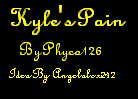
- "Sometimes life smiles when it kicks you down. The trick is to smile back."
- Kaiya-Sky
- Black Dragon Wizard
- Posts: 342
- Joined: Fri Jan 09, 2009 2:02 am
- Location: Canada B.C
- Contact:
Re: Computer Dying
OK thanks for the help ^^ I'll try and figure it out.
Who is online
Users browsing this forum: Google [Bot] and 34 guests